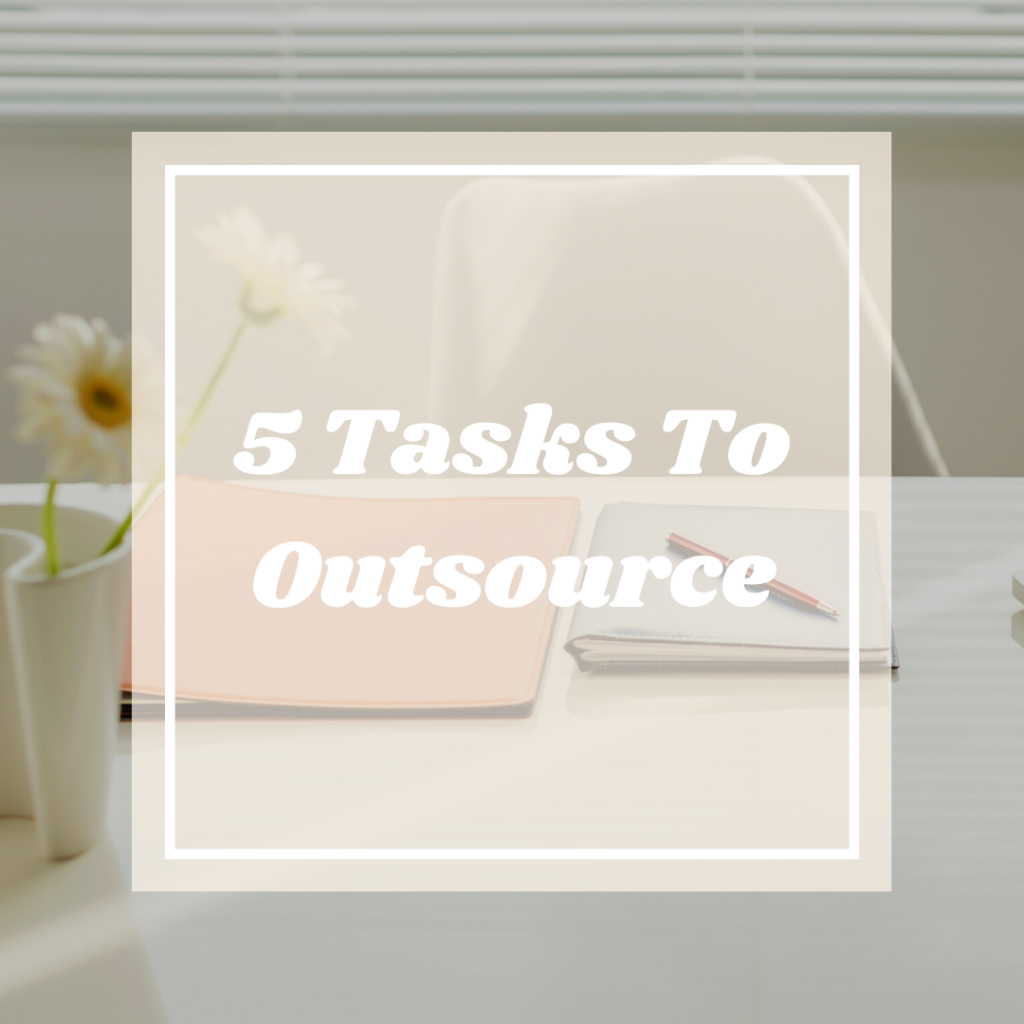June 28, 2022
Becoming a Virtual Assistant on a Budget
When I started my business as a virtual assistant I knew I wanted to make the big bucks! But, I didn’t really have the big bucks to spend on all the fancy tools and resources just yet. Luckily, I had already established an amazing community of women who walked me through what I needed to get started. And girl, I want to be your community! I want to be your lady to guide you through this crazy and daring adventure. So, with no further ado, here are my tips for becoming a virtual assistant on a budget!
Oh boy, we are starting off strong! Google is an amazing search engine, and it is kind of in the shadows for virtual assistants. You may think that no one goes to Google to find a Virtual Assistant, but baby girl, you are wrong! Not only is it a great search engine, but by creating a business account with Google, you can manage your Google My Business, use so many FREE resources, and have a gmail and drive dedicated to your business. It’s perfect for becoming a virtual assistant on a budget. I just love how organized Google has helped me be, as well as everything I have learned.


Canva
Once you are locked and loaded with your Google Account you want to hop over to Canva! Create an account and start looking through elements, graphics and color schemes. Canva is another great resource for virtual assistants because they also have a lot of opportunities for education! I personally recommend Canva Pro, which is like $130 a year, but you get access to all of their elements and tools! And you can use their content planner to schedule out posts, which is a total lifesaver.
Instagram & Facebook
I like to think of IG and FB as little buddies, like two peas in a pod. Probably because they are both owned by Facebook. They are pretty different from one another, and how you use them to market is not the same either. But! They connect to one another, let me lay it out for you.
First, create your Facebook Page for your business. You can go the whole nine yards and fill out all of the information there. Or if you are like me, you can do the bare minimum. Eek! I probably should not admit that, but I am keeping it real with you. Facebook is an amazing tool for marketing and community, I just haven’t gotten there yet. So, do the bare minimum AT LEAST.
Then go over and create a BUSINESS ACCOUNT on Instagram. Not a professional or creator account. You will be able to see a lot of analytics with a business account that will enable you to strategize more efficiently and ultimately help you grow. Then connect this Instagram account to your Facebook business page.

Pinterest is an awesome search engine because viewers go there for two specific purposes. Either to get inspiration, like for home decor or wedding dresses. Or to be sold. This could be an idea, item, or service. Typically we would want to pin our blog posts to Pinterest to bring viewers to our website. But honey, WE. ARE. ON. A. BUDGET. So, instead of forwarding viewers to your website, lets send them over to your Instagram posts. This will also help you potentially grow on Instagram. You’re welcome. Oh, and before I forget, make a business account with Pinterest! It is kind of like the whole Google and Instagram thing. You can do better research and see analytics and all that good stuff!
Alright ladies and gents, that’s a wrap! These are my top four FREE resources to becoming a virtual assistant on a budget. I am a firm believer that you do not need to spend a lot to make a lot. Yes, invest! Please invest, because it is always so worth it! But, you have got to start somewhere, and let’s go ahead and make that free-ninety-free!
I love strategizing and learning from entrepreneurs. It is seriously one of my greatest passions in the world. And I would love to chat with you, my friend, and discuss all the goodness you have going on and how we can level up! Just click this enticing link and book a free call with me!
Need some inspo on what to do as a virtual assistant? Check out this blog!