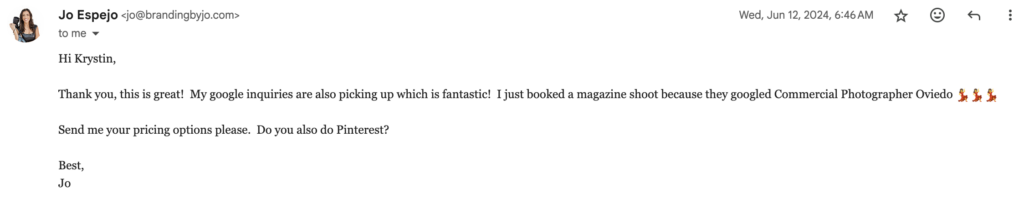July 9, 2025
How to Build Your Word Press Blog Quick!
So, you’re ready to start blogging, but WordPress feels like it’s written in another language? Breathe, bestie. I’ve got you. You don’t need to be a coding genius or hire a fancy web designer to build a beautiful, SEO-friendly blog. You just need a little guidance (hi, that’s me), a cup of coffee, and maybe 30 minutes of focused time. Let’s do this thing, quick and painless.

Start with the Right WordPress
First things first, make sure you’re using WordPress.org, not WordPress.com. I know, the difference sounds tiny, but it’s a big deal. WordPress.org is the self-hosted version that gives you complete freedom to customize, optimize for SEO, and add all the fun stuff like plug-ins and themes. It’s the industry standard for pros like you.
If you haven’t picked a hosting provider yet, go for something reliable like SiteGround or Bluehost. If you’re using Showit (which a lot of wedding photographers love, and I 100% recommend!), it syncs beautifully with WordPress for your blog content. You’ll just need to connect your domain and install WordPress through your host. Sounds intimidating? It’s actually just a few clicks, promise.
Choose a Theme That Won’t Fight You
This is where a lot of photographers get stuck. You want something pretty, but also functional and fast. Trust me when I say: skip the bloated, animation-heavy themes. They look cute at first but slow your site down and mess with your SEO. Go for something clean, mobile-friendly, and built for blogging. Themes like Astra, Kadence, or Flothemes are amazing choices. You can tweak colors and fonts later. What matters most right now is getting your blog live.
Set Up Your Blog Page (This Takes 2 Minutes)
Once your theme is active, head to your WordPress dashboard, click on “Pages,” and create a new page titled “Blog.” Then go to “Settings” → “Reading” and assign that page as your Posts page. Boom, your blog now has a home! That’s all you need to start publishing your work, thoughts, and client stories.
Don’t Overload on Plugins
WordPress plugins are amazing, but they’re like cookies, you don’t need a dozen all at once. To get started, just install the essentials: an SEO plugin like RankMath or Yoast, an image compressor like Smush, and maybe a speed booster like WP Rocket. That’s it. Keep it simple so your site stays fast and Google-friendly.
Write That First Blog Post (The Fun Part!)
Now the real magic begins. Start by thinking of a recent wedding or shoot you adored. Pick a location or venue you want to rank for (hint: that’s your keyword), and write like you’re talking to a friend. No need to sound like a robot, Google loves natural language and real value. Introduce yourself in the first paragraph with your label (wedding photographer), your location, and the subject of the post.
For example:
“Being a St. Louis wedding photographer, I get to witness some seriously beautiful love stories—but Shelby and Mike’s fall wedding at Forest Park was pure magic from beginning to end.”
See what we did there? You just snuck in all three keywords in one sweet, organic sentence. Do that throughout the blog and you’re golden.

Don’t Forget Your Images
Images are everything when you’re a photographer. Upload web-sized versions so your blog loads quickly, and always write ALT text that describes what’s in the photo using your keywords. For example, instead of “IMG_2458.jpg,” rename it to something like “st-louis-wedding-photographer-fall-forest-park.jpg.” It’s a small thing that packs a big SEO punch.
Hit Publish and Celebrate
Once you’ve got a post with a few paragraphs, some gorgeous photos, and keywords sprinkled throughout, it’s time to publish. Don’t wait for perfection. You can always edit later—but the sooner it’s live, the sooner Google can start ranking it and bringing traffic to your site. Share the blog on Instagram, Pinterest, and anywhere else your dream clients hang out. You’re officially a blogger now. 🥂
Final Thoughts: You’ve Got This
Starting your blog doesn’t need to take weeks. In fact, if you follow these steps, you can go from zero to blog hero in an afternoon. The hardest part is starting, but once you hit publish, it gets easier (and way more fun). And if you ever feel stuck, overwhelmed, or just need someone to cheer you on—I’ve got a whole course that dives deeper into SEO blogging specifically for wedding photographers.
Want the link to check it out? Just holler.
The Proof is in the Pudding: